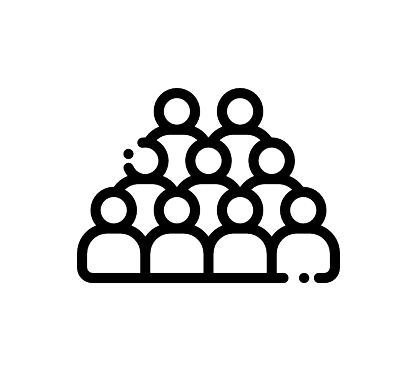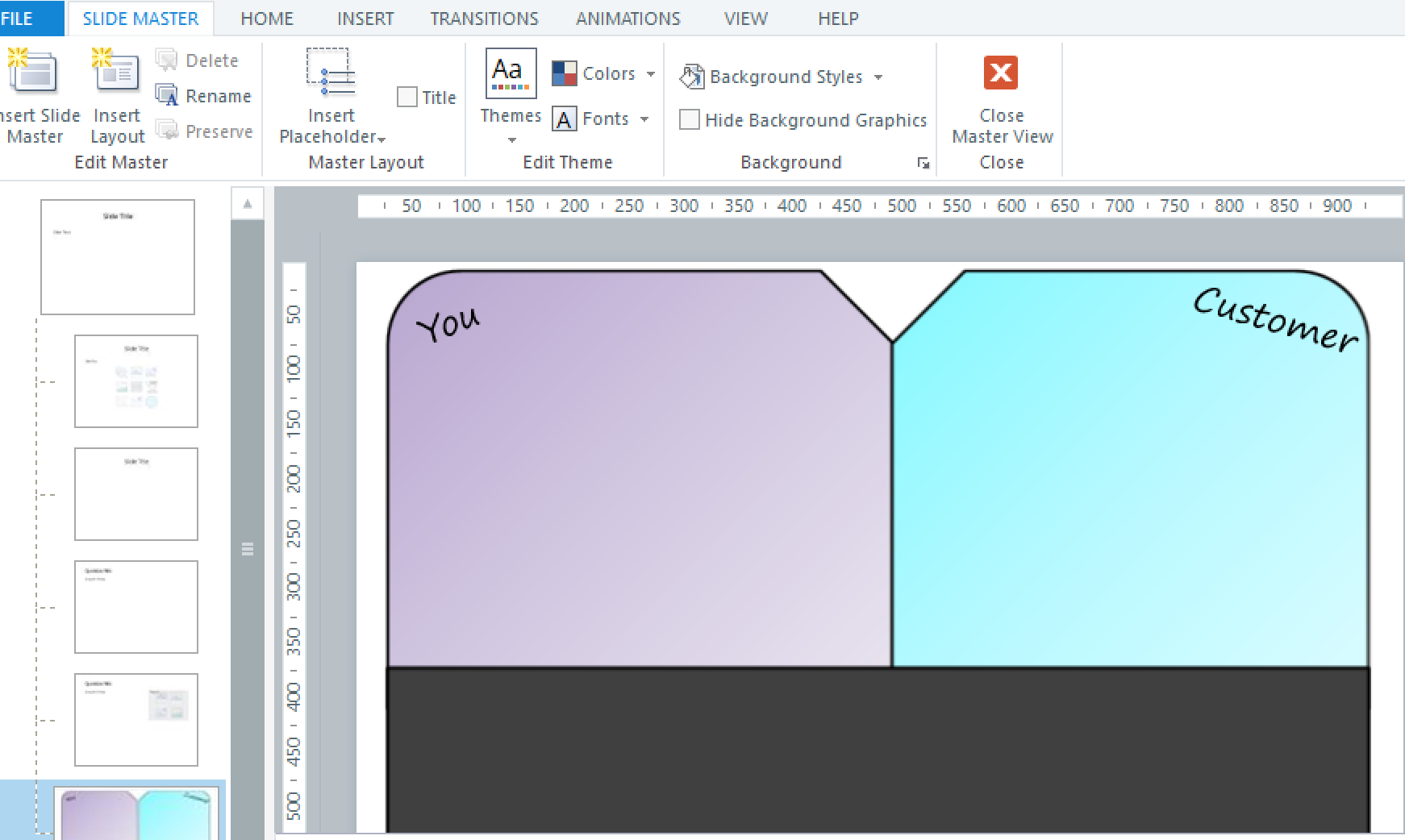Turning Tension into Trust
Branch scenario for Customer Support Reps at a SaaS compay, designed to practice concepts from QA Rubric and team Style Guide
*This was originally part of a 12-module onboarding course originally developed for a specific company. To protect the company’s privacy and avoid copyright concerns, I’ve recreated one sample scenario which I've showcased below.
Project Overview
The Audience
New Customer Support Reps at a SaaS company
Responsibilities
Instructional Design
eLearning Development
Visual Design
Tools Utilized
Articulate Storyline
Miro
Google Suite
Where to start?
The Problem
New CS hires were receiving poor CSAT scores in their initial tickets taken (~60) and were escalating unnecessarily to management (escalating 30% of calls.) The manager was investing ~50 hrs/cohort on Zoom calls. New hires were providing feedback of unclear expectations and product knowledge, evidenced in poor CSAT and QA scores..
Primary Stakeholders
New CS Agents
The learners themselves; their experience, ramp-up time, and confidence
CS Managers / Team Leads
Need their team to ramp quickly, take tickets, improve CSAT and QA, handle escalations independently
Support/Success Leadership (Director of CX, Support Director)
Care about overall team productivity, pipeline creation, and ROI from training investments
The Solution
A proposed overhaul of the CS new hire course and calendar that would more clearly synthesize product knowledge, the QA Rubric, and the Style Guide.
Why propose an e-Learning course?
Document tribal knowledge: providing clarity, accountability, and a back-up given team turnover
Allow the new hire to work independently and at their pace
Transform time with manager into feedback session rather than information session
Avoid excessive down time for the new hire
The company is remote, so an e-Learning course is a good medium, and the content can be referenced later
Training Supplements
QA Rubric (Notion)
Style Guide (Notion)
Workbook (Google Suite)
My Process
Starting with the end goal in mind, I applied the ADDIE model to design an experience that would enable them to practice the QA Rubric and Style Guide that they had previously learned throughout the course.
Walk Through The Process:
Analyze
Here I reviewed QA scores in order to find the areas of the rubric that were hardest for reps to implement. I found that using empathetic language, and steering the interaction to avoid de-escalation were the most difficult for the team to score well. Additionally, in discussions with the manager, she confirmed this finding. She said her primary goals were to help reps improve overall CSAT scores, and to avoid escalating to a manager unless absolutely necessary. From here it was decided that the primary goals of the branching scenario were to be:
Practice de-escalation tactics in order for reps to avoid escalating to a manager
Improve CSAT scores by using empathetic and collaborative language
Design
Text-Based Storyboard in Miro
Here I wrote out all of the content - what the rep was saying and how the customer was responding. There was a best, average, and worst answer each time. The worst answer directed the learner to try the slide again. Here, I created the script backward, thinking through the possible conclusions of the scenarios first, and working up through the responses that would lead to those conclusions.
View the full board here!
Develop
Master Slide View
First I developed the master slide background directly in Storyline. I considered powerpoint for this, but decided I could do what I wanted within Storyline. Once I had the master slide created, I moved to the creation of the first slides. I started with the “Question” slide, which was a general template for each new question. Here I added the characters and the speech bubbles, with the response speech bubbles along the bottom. I made the speech bubbles that were response options into “buttons” by adding hover and selected states to them.
I then started on the answer layers. Here there was a correct answer layer, an average answer layer, and a worst answer layer. On each layer, the selected response replaces the “How would you respond"?” bubble, and the character’s expression changes. Additionally, feedback pops up in the black bar at the bottom. Once those were all created for Question 1, I added in animations for the bubbles and responses to fly in in a cascading fashion.
The final element was the opening scene as well as the very final conclusion scenes. These required animation as well as a unique design where the layer is a pop up over other information.
One of the biggest challenges of this phase was staying organized in Storyline, naming all of the elements in a clear way, as there was a lot of hiding base layer elements in other layers. Additionally, the animation of the elements was a little complicated, as in order to do a cascading in and out it required some trial and error to get it looking perfect.
Implement
Workbook, Reach 360, Google Calendar
For the implementation of the courses for the new hire cohorts, we used various mediums to communicate expectations and administer the course. The courses were published in Reach 360, and the new learner was added to the system and enrolled in the appropriate courses.
We utilized their Google Calendar to block worktimes for module work (as there were also meetings, HR/IT compliance trainings, coffee dates, etc. to account for in their daily schedule.) The calendar blocks dictated which modules they were to work on, and at the end of each day, the manager would do a 1-1 to provide feedback to review what takeaways they had from the content of the day.
As they worked through each module, they had some prompts to write in their workbook, which was where the manager was most comfortable checking answers and providing feedback. For any “long-answer” question, the manager preferred to see their answers in their Google Doc workbook and check and leave comments rather than having these live in Articulate Reach. For any auto-graded questions (multiple choice, matching, etc.) these were a part of Articulate Reach and the manager was able to access those scores as well. This was also where the CS agent was required to screenshot the page where they got the positive conclusion and add it to the workbook, as evidence of their work!
The entire documentation of each piece of this process was noted in Notion, for clarity for future managers and future cohorts.
Evaluate
Our desired outcomes for the new hires post-training were the following:
CSAT average of at least 70 in initial tickets in first 90 days
QA average of at least 70 in first 90 days
Escalate less than 10% of calls to management in first 90 days
If these tasks or behaviors weren't properly performed, it would have resulted in high turnover on the CS team and higher churn, resulting in lower company earnings.
After delivering this training, we measured its impact by tracking three key indicators: RAMP time, CSAT outcomes, QA scores, and percentage of escalated calls. RAMP time actually increased from 10 days of training to 12 days, but the CSAT, QA goal, and percentage of escalated calls were met by 5/8 of the first 2 cohort participants (the 3 participants who didn’t meet goal did not remain with company throughout the entire onboarding.)
Leading this process from beginning to end provided a meaningful opportunity to advance my enablement and instructional design skills. Learning how to create branching scenarios in Storyline will be a skill I’m sure I’ll continue using throughout my ID career!